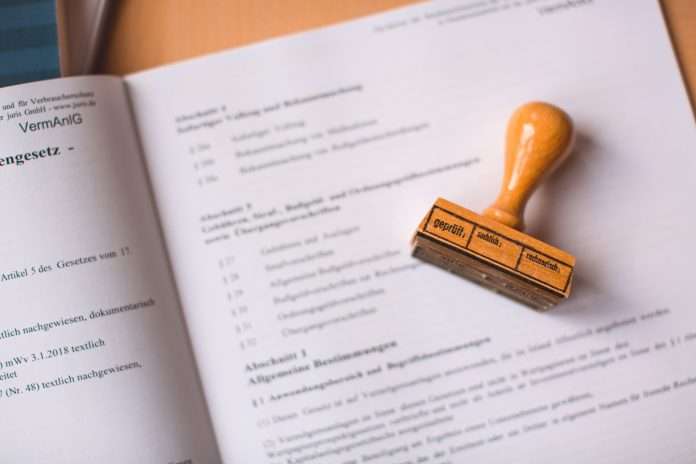Many insurance companies offer their customers the convenience of scanning and submitting claims-related documents through dedicated mobile apps. While this approach works well for many, not all users want to download additional applications. Fortunately, there’s an alternative solution that combines efficiency and user-friendliness – implementing a Web SDK for document scanning directly through browsers.
This technology enables insured individuals to scan and submit documents seamlessly through their insurance company’s customer portal. Scanbot SDK explored how this process works and the benefits it brings to both insurers and policyholders.
Implementing a Web SDK for document scanning simplifies the process for insured individuals. This works through a customer portal login, insured individuals log into through their insurance company. From there, they are given the option to start the claims process at just the click of the button.
If these users are on a desktop computer, QR code appears on the screen, which they can scan with their smartphone’s camera. Alternatively, they receive a unique URL related to the claim via email or SMS. Either option redirects them to the document scanning interface, where users can point their device camera at the document they wish to scan and upload.
Through the SDK’s built-in user guidance and auto-scan feature, users are then guaranteed to produce high-quality scans suitable for automated processing, where it is then sent to the insurers, before it undergoes automatic processing.
This innovative process enables insurers to efficiently evaluate submitted documents, speeding up the claims process exponentially. This also means that insured individuals don’t face the need for additional apple, streaming their process dramatically. This boost id doubled when you consider that the SDK also enhances document quality, as it discourages users from uploading un-cropped images from their camera roll.
What to Look for in a Professional Web SDK
When insurance companies consider adopting a Web SDK, they should prioritize the following features:
- Ready-to-Use UI Components: These components enable customization and branding of the document scanner interface, ensuring it seamlessly aligns with the insurance company’s brand.
- Privacy Compliance: Software handling sensitive data, such as personal information, should adhere to privacy regulations like GDPR and CCPA. It’s crucial that the SDK does not connect to third-party servers to maximize data security.
- Simple Integration and Support: A well-documented and easy-to-integrate SDK shortens development time and gets the system up and running rapidly. Rapid support is essential in case any issues arise during the integration process.
Utilising the Scanbot Web Document Scanner SDK
The Scanbot Web Document Scanner SDK offers unlimited scanning at a fixed price, serving as a reliable data capture solution for mobile and web app integration. It supports all common platforms and frameworks, making it a versatile choice for insurance companies.
To get the most out of a Web Document Scanner, it’s essential to provide users with key tips, including reducing clutter, keeping documents straight, and ensuring appropriate lighting. These tips help users achieve the best possible scan quality, leading to a smoother claim process.
Integrating the Scanbot Web Document Scanner SDK into your customer portal is a straightforward process, thanks to its JavaScript-based technology. It empowers insurance companies to roll out browser-based document uploading to customers with ease.
Read the full blog from Scanbot SDK here.
Keep up with all the latest FinTech news here.
Copyright © 2023 FinTech Global